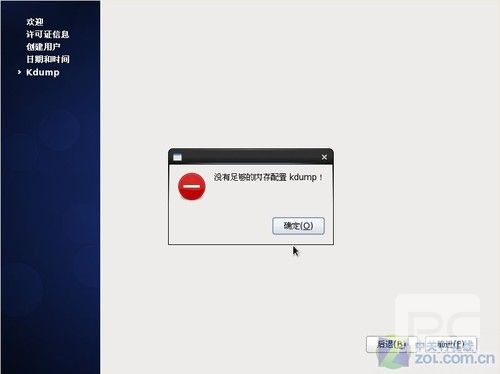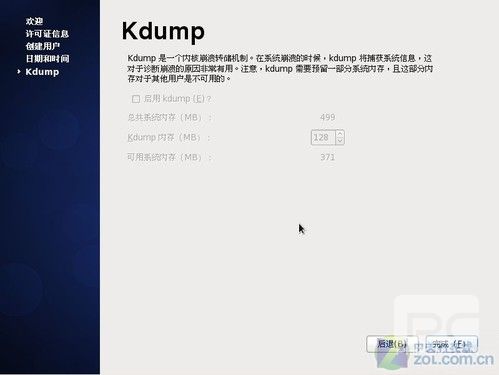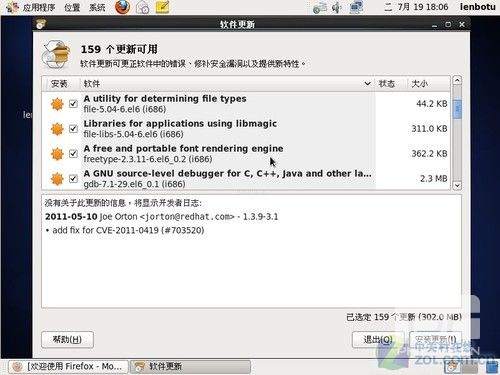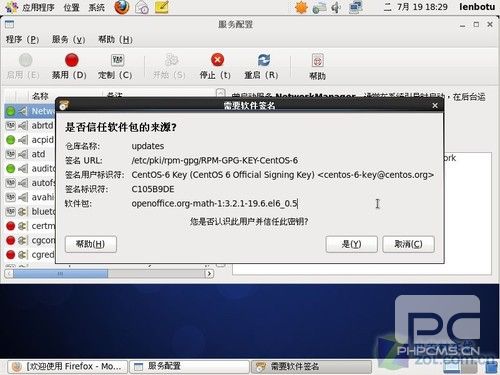CentOS6.0桌面配置新用户创建、日期和时间的修改以及Kdump设置
进入系统第一件事更新系统
1.yum update
2.安装第三方源
参加如何安装第三方源
3.安装必备工具
1.更新系统
yum update
2.安装第三方软件源
1、安装 yum-priorities 插件;
2、下载与安装相应 EPEL 的 rpm 文件包;
3、下载与安装相应 rpmforge 的 rpm 文件包;
4、测试升级,安装 Nginx。
一、安装 yum-priorities 插件
1、安装 yum-priorities 插件,并正确设置,以保证官方库的优先级最高。
yum -y install yum-priorities
2、然后,设置 /etc/yum.repos.d/CentOS-Base.repo,添加顺序指令 priority=N(N 从 1 至 99,1 优先级最高),对
[base]、[updates]、[addons]、[extras] 设置 priority=1,示例:
[centosplus]、[contrib] 设置 priority=2。
二、下载与安装相应 EPEL 的 rpm 文件包
1、下载与安装 EPEL 的 rpm 文件包
32-bit:rpm -ivh http://download.fedora.redhat.com/pub/epel/5/i386/epel-release-5-4.noarch.rpm
64-bit:rpm -ivh http://download.fedora.redhat.com/pub/epel/5/x86_64/epel-release-5-4.noarch.rpm
2、导入 DAG 的PGP Key
rpm –import /etc/pki/rpm-gpg/RPM-GPG-KEY-EPEL
3、设置 /etc/yum.repos.d/epel.repo 中源的级别为 priority=11(比上面高就行)。
三、下载与安装相应 rpmforge 的 rpm 文件包
1、下载 rpmforge 的 rpm 文件包
32-bit:wget http://packages.sw.be/rpmforge-release/rpmforge-release-0.5.1-1.el5.rf.i386.rpm
64-bit:wget http://packages.sw.be/rpmforge-release/rpmforge-release-0.5.1-1.el5.rf.x86_64.rpm
2、安装 DAG 的 PGP Key(跟原文方式不一致,如果直接 –import 不成功的话,可以使用下面的办法)
wget http://dag.wieers.com/packages/RPM-GPG-KEY.dag.txt
rpm –import RPM-GPG-KEY.dag.txt
3、验证 rpmforge 的 rpm 文件包
rpm -K rpmforge-release-0.5.1-1.el5.rf.*.rpm
4、安装 rpmforge 的 rpm 文件包
rpm -i rpmforge-release-0.5.1-1.el5.rf.*.rpm
5、然后再设置 /etc/yum.repos.d/rpmforge.repo 文件中源的级别为 priority=12(比上面高就行)。
四、测试升级,安装 Nginx
yum check-update
yum update
就行了。用
yum –y install nginx
就能安装 Nginx 了。下面是安装好后的欢迎页面:
五、安装脚本
安装脚本仅适用于 CentOS 5.5!
32 位系统,请使用这个脚本(点击下载);64 位系统,请使用这个脚本(点击下载)。
安装 Nginx + MySQL + PHP + fastcgi:
安装所需的程序库:
LANG=C
yum -y install gcc gcc-c++ autoconf libjpeg libjpeg-devel libpng libpng-devel freetype freetype-devel libxml2 libxml2-devel zlib zlib-devel glibc glibc-devel glib2 glib2-devel bzip2 bzip2-devel ncurses ncurses-devel curl curl-devel e2fsprogs e2fsprogs-devel krb5 krb5-devel libidn libidn-devel openssl openssl-devel openldap openldap-devel nss_ldap openldap-clients openldap-servers
安装 PHP 和 MySQL:
yum -y install php mysql mysql-server mysql-devel php-mysql php-cgi php-mbstring php-gd php-fastcgi
安装 Nginx:
yum -y install nginx
安装 spawn-fcgi 来运行 php-cgi:
yum -y install spawn-fcgi
下载 spawn-fcgi 的启动脚本:
wget http://dl.dropbox.com/u/182853/419.sh.zip
unzip 419.sh.zip
mv 419.sh /etc/init.d/php_cgi
chmod +x /etc/init.d/php_cgi
配置 Nginx:
location ~ \.php$ {
root html;
fastcgi_pass 127.0.0.1:9000;
fastcgi_index index.php;
fastcgi_param SCRIPT_FILENAME /usr/share/nginx/html$fastcgi_script_name;
include fastcgi_params;
}
配置 MySQL:
vi /etc/my.cnf,在 [mysqld] 一节加入
default-character-set = utf;
在末尾加入以下章节
[mysql]
default-character-set = utf8
然后设置 MySQL root 密码:
mysqladmin -u root password your_pass
启动各种服务:
service mysqld start
service php_cgi start
service nginx restart
3.安装软件
yum install mplayer
yum install lftp
安装插件fastestmirror,可以让yum管理器自动搜索最快源下载
yum -y install yum-fastestmirror
安装下载加速插件
yum install yum-presto
Linux 常用应用软件列表
系统装完后如果想要实现某些需求还得装上相应的软件,可能在安装时已经安装了大部分的软件,那对相关的软件是否了解,是否有更好的软件和版本,给自己做一 张常用软件列表和地址,方便以后查找。有网址的这些软件一般都有是官网,上面不仅可以下载还可以得到帮助。当然要获得这些到处都有像(
http://sourceforge.net/project/showfiles.php?group_id=6241)这个上面有很多,各种Linux版本的都有。
[媒体播放]
1)divx影片:mplayer(http://www.mplayerhq.hu/design7/dload.html)
2)rm影片: realplayer10 for linux(http://www.real.com/linux/), mplayer
3)mp3: xmms(http://www.xmms.org/download.php)
beep media player, mplayer
4)ape: xmms+monkey's audio plugin(http://www.monkeysaudio.com/download.html)
(http://supermmx.org/linux/mac/)
5)其他格式(wma, wmv, mkv, quicktime): mplayer 各种格式的文档和文件
[文件浏览]
1)打开微软的office文档: openoffice(http://www.openoffice.org/), starsuite
2)查看pdf文件:acroread for linux(http://rpmfind.net/linux/rpm2html/search.php?query=acroread)
kpdf(http://kpdf.kde.org/)
xpdf(http://www.foolabs.com/xpdf/),
ggv(http://directory.fsf.org/ggv.html)
3)查看ps文件: gsview(http://www.cs.wisc.edu/~ghost/gsview/),
ggv, kghostview
4)chm文件: archmage(http://archmage.sourceforge.net/),
chmsee(http://www.gnome-cn.org/software/chmsee/releases/0.9.5),
Xchm(http://xchm.sourceforge.net/),
chmviewer(http://sourceforge.net/projects/chmviewer/)
5)mht文件: ripmime(http://www.pldaniels.com/ripmime/),firefox+MAF插件
6)图表绘制: dia (http://www.gnome.org/projects/dia/)(等同于visio)
7).bin虚拟光盘: 用bin2iso(http://users.eastlink.ca/~doiron/bin2iso/)
或bchunk(http://he.fi/bchunk/)转成iso后mount
8)压缩文件
.rar: rar for linux或unrar
.zip: unzip
.bz2: bunzip2
.tar/.tgz: tar
[中文输入法]
1)scim(http://www.scim-im.org/)
2)fcitx(http://www.fcitx.org/main/)
[网络软件]
1) QQ: lumaqq(http://lumaqq.linuxsir.org/main/), Gaim+openq plugin
2) MSN,icq,yahoo: Gaim(http://gaim.sourceforge.net/)
3) web浏览器:mozilla-firefox, mozilla(http://www.mozilla.com/en-US/), opera
4) ftp客户端(图形界面) :gftp(http://gftp.seul.org/),
Iglooftp(http://www.iglooftp.com/unix/)
5) ftp客户端(终端) : lftp(http://lftp.yar.ru/),
ncftp(http://www.ncftp.com/)
6) ftp服务器: pureftpd, proftpd,
vsftpd(http://vsftpd.beasts.org/)
7) http下载(终端): wget(http://www.gnu.org/software/wget/),
curl(http://curl.haxx.se/),
prozilla(http://prozilla.genesys.ro/)
8) bt下载: bittorrent(终端)(http://www.bittorrent.com/download),
azureus(图形界面)(http://azureus.sourceforge.net/)
9) email软件(图形界面):KMail,
thunderbird(http://www.mozilla.com/en-US/),
sylpheed, evolution,
opera M2(http://www.opera.com/products/desktop/m2/)
10) email终端: mutt(http://www.mutt.org/),
pine(http://www.washington.edu/pine/getpine/pcpine.html), gnus
11) RSS:liferea(http://liferea.sourceforge.net/),
aKregator(http://akregator.kde.org/)
12) BBS:qterm(http://qterm.sourceforge.net/wiki/index.php/Main_Page),
{rxvt,xterm,gnome-terminal,...}+BBSbot
[编辑器]
1) 文本: vim, emacs, jedit
2) 16进制: hexedit, ghex, mc
3) 图片浏览: gImageView, gqview(http://gqview.sourceforge.net/)
4) 图片处理: gimp(http://www.gimp.org/),
ImageMagick(http://www.imagemagick.org/script/index.php)
5) 音频处理: audacity(http://audacity.sourceforge.net/)
[常用工具]
1)英汉字典: stardict(http://stardict.sourceforge.net/)(屏幕取词,词库大,英汉,汉英, 英英)
dictd(http://www.dict.org/announce.html):英汉 汉英 可以使用stardict的全部词库
cdict(http://bbs.uestc.edu.cn/download/):英汉 汉英 使用安装方便,彩色显示.
2)科学计算:matlab, octave(http://www.octave.org/)
3)科学作图:gnuplot(http://www.gnuplot.info/), metapost
[虚拟机]
1) win下虚拟linux: cygwin, virtual-pc, colinux
2) linux下虚拟win: win4lin(http://www.winehq.com/)
3) 跨平台: vmware(http://www.vmware.com/), bochs
4) linux下运行windows程序: wine, winex, crossover office
5) console下的中文环境: zhcon(http://zhcon.sourceforge.net/),
cce(http://www.cce.com.br/)
说明:部份内容经过了再次的更改和补充。
另外再介绍一个不错的中文的软件下载地:http://www.linuxfans.org
24 个很酷的 Linux/Unix 工具
http://linuxtoy.org/archives/cool-linux-tools.html
BT工具
http://geekery.blog.com/2010/12/05/amule-2-2-6/
http://forum.amule.org/index.php?topic=17268.0
http://forum.amule.org/index.php?board=69.0
http://linuxtoy.org/archives/howto_amule_cvs.html
CentOS 6.0桌面版应用配置
1.yum update
2.安装第三方源
参加如何安装第三方源
3.安装必备工具
1.更新系统
yum update
2.安装第三方软件源
1、安装 yum-priorities 插件;
2、下载与安装相应 EPEL 的 rpm 文件包;
3、下载与安装相应 rpmforge 的 rpm 文件包;
4、测试升级,安装 Nginx。
一、安装 yum-priorities 插件
1、安装 yum-priorities 插件,并正确设置,以保证官方库的优先级最高。
yum -y install yum-priorities
2、然后,设置 /etc/yum.repos.d/CentOS-Base.repo,添加顺序指令 priority=N(N 从 1 至 99,1 优先级最高),对
[base]、[updates]、[addons]、[extras] 设置 priority=1,示例:
[centosplus]、[contrib] 设置 priority=2。
二、下载与安装相应 EPEL 的 rpm 文件包
1、下载与安装 EPEL 的 rpm 文件包
32-bit:rpm -ivh http://download.fedora.redhat.com/pub/epel/5/i386/epel-release-5-4.noarch.rpm
64-bit:rpm -ivh http://download.fedora.redhat.com/pub/epel/5/x86_64/epel-release-5-4.noarch.rpm
2、导入 DAG 的PGP Key
rpm –import /etc/pki/rpm-gpg/RPM-GPG-KEY-EPEL
3、设置 /etc/yum.repos.d/epel.repo 中源的级别为 priority=11(比上面高就行)。
三、下载与安装相应 rpmforge 的 rpm 文件包
1、下载 rpmforge 的 rpm 文件包
32-bit:wget http://packages.sw.be/rpmforge-release/rpmforge-release-0.5.1-1.el5.rf.i386.rpm
64-bit:wget http://packages.sw.be/rpmforge-release/rpmforge-release-0.5.1-1.el5.rf.x86_64.rpm
2、安装 DAG 的 PGP Key(跟原文方式不一致,如果直接 –import 不成功的话,可以使用下面的办法)
wget http://dag.wieers.com/packages/RPM-GPG-KEY.dag.txt
rpm –import RPM-GPG-KEY.dag.txt
3、验证 rpmforge 的 rpm 文件包
rpm -K rpmforge-release-0.5.1-1.el5.rf.*.rpm
4、安装 rpmforge 的 rpm 文件包
rpm -i rpmforge-release-0.5.1-1.el5.rf.*.rpm
5、然后再设置 /etc/yum.repos.d/rpmforge.repo 文件中源的级别为 priority=12(比上面高就行)。
四、测试升级,安装 Nginx
yum check-update
yum update
就行了。用
yum –y install nginx
就能安装 Nginx 了。下面是安装好后的欢迎页面:
五、安装脚本
安装脚本仅适用于 CentOS 5.5!
32 位系统,请使用这个脚本(点击下载);64 位系统,请使用这个脚本(点击下载)。
安装 Nginx + MySQL + PHP + fastcgi:
安装所需的程序库:
LANG=C
yum -y install gcc gcc-c++ autoconf libjpeg libjpeg-devel libpng libpng-devel freetype freetype-devel libxml2 libxml2-devel zlib zlib-devel glibc glibc-devel glib2 glib2-devel bzip2 bzip2-devel ncurses ncurses-devel curl curl-devel e2fsprogs e2fsprogs-devel krb5 krb5-devel libidn libidn-devel openssl openssl-devel openldap openldap-devel nss_ldap openldap-clients openldap-servers
安装 PHP 和 MySQL:
yum -y install php mysql mysql-server mysql-devel php-mysql php-cgi php-mbstring php-gd php-fastcgi
安装 Nginx:
yum -y install nginx
安装 spawn-fcgi 来运行 php-cgi:
yum -y install spawn-fcgi
下载 spawn-fcgi 的启动脚本:
wget http://dl.dropbox.com/u/182853/419.sh.zip
unzip 419.sh.zip
mv 419.sh /etc/init.d/php_cgi
chmod +x /etc/init.d/php_cgi
配置 Nginx:
location ~ \.php$ {
root html;
fastcgi_pass 127.0.0.1:9000;
fastcgi_index index.php;
fastcgi_param SCRIPT_FILENAME /usr/share/nginx/html$fastcgi_script_name;
include fastcgi_params;
}
配置 MySQL:
vi /etc/my.cnf,在 [mysqld] 一节加入
default-character-set = utf;
在末尾加入以下章节
[mysql]
default-character-set = utf8
然后设置 MySQL root 密码:
mysqladmin -u root password your_pass
启动各种服务:
service mysqld start
service php_cgi start
service nginx restart
3.安装软件
yum install mplayer
yum install lftp
安装插件fastestmirror,可以让yum管理器自动搜索最快源下载
yum -y install yum-fastestmirror
安装下载加速插件
yum install yum-presto
Linux 常用应用软件列表
系统装完后如果想要实现某些需求还得装上相应的软件,可能在安装时已经安装了大部分的软件,那对相关的软件是否了解,是否有更好的软件和版本,给自己做一 张常用软件列表和地址,方便以后查找。有网址的这些软件一般都有是官网,上面不仅可以下载还可以得到帮助。当然要获得这些到处都有像(
http://sourceforge.net/project/showfiles.php?group_id=6241)这个上面有很多,各种Linux版本的都有。
[媒体播放]
1)divx影片:mplayer(http://www.mplayerhq.hu/design7/dload.html)
2)rm影片: realplayer10 for linux(http://www.real.com/linux/), mplayer
3)mp3: xmms(http://www.xmms.org/download.php)
beep media player, mplayer
4)ape: xmms+monkey's audio plugin(http://www.monkeysaudio.com/download.html)
(http://supermmx.org/linux/mac/)
5)其他格式(wma, wmv, mkv, quicktime): mplayer 各种格式的文档和文件
[文件浏览]
1)打开微软的office文档: openoffice(http://www.openoffice.org/), starsuite
2)查看pdf文件:acroread for linux(http://rpmfind.net/linux/rpm2html/search.php?query=acroread)
kpdf(http://kpdf.kde.org/)
xpdf(http://www.foolabs.com/xpdf/),
ggv(http://directory.fsf.org/ggv.html)
3)查看ps文件: gsview(http://www.cs.wisc.edu/~ghost/gsview/),
ggv, kghostview
4)chm文件: archmage(http://archmage.sourceforge.net/),
chmsee(http://www.gnome-cn.org/software/chmsee/releases/0.9.5),
Xchm(http://xchm.sourceforge.net/),
chmviewer(http://sourceforge.net/projects/chmviewer/)
5)mht文件: ripmime(http://www.pldaniels.com/ripmime/),firefox+MAF插件
6)图表绘制: dia (http://www.gnome.org/projects/dia/)(等同于visio)
7).bin虚拟光盘: 用bin2iso(http://users.eastlink.ca/~doiron/bin2iso/)
或bchunk(http://he.fi/bchunk/)转成iso后mount
8)压缩文件
.rar: rar for linux或unrar
.zip: unzip
.bz2: bunzip2
.tar/.tgz: tar
[中文输入法]
1)scim(http://www.scim-im.org/)
2)fcitx(http://www.fcitx.org/main/)
[网络软件]
1) QQ: lumaqq(http://lumaqq.linuxsir.org/main/), Gaim+openq plugin
2) MSN,icq,yahoo: Gaim(http://gaim.sourceforge.net/)
3) web浏览器:mozilla-firefox, mozilla(http://www.mozilla.com/en-US/), opera
4) ftp客户端(图形界面) :gftp(http://gftp.seul.org/),
Iglooftp(http://www.iglooftp.com/unix/)
5) ftp客户端(终端) : lftp(http://lftp.yar.ru/),
ncftp(http://www.ncftp.com/)
6) ftp服务器: pureftpd, proftpd,
vsftpd(http://vsftpd.beasts.org/)
7) http下载(终端): wget(http://www.gnu.org/software/wget/),
curl(http://curl.haxx.se/),
prozilla(http://prozilla.genesys.ro/)
8) bt下载: bittorrent(终端)(http://www.bittorrent.com/download),
azureus(图形界面)(http://azureus.sourceforge.net/)
9) email软件(图形界面):KMail,
thunderbird(http://www.mozilla.com/en-US/),
sylpheed, evolution,
opera M2(http://www.opera.com/products/desktop/m2/)
10) email终端: mutt(http://www.mutt.org/),
pine(http://www.washington.edu/pine/getpine/pcpine.html), gnus
11) RSS:liferea(http://liferea.sourceforge.net/),
aKregator(http://akregator.kde.org/)
12) BBS:qterm(http://qterm.sourceforge.net/wiki/index.php/Main_Page),
{rxvt,xterm,gnome-terminal,...}+BBSbot
[编辑器]
1) 文本: vim, emacs, jedit
2) 16进制: hexedit, ghex, mc
3) 图片浏览: gImageView, gqview(http://gqview.sourceforge.net/)
4) 图片处理: gimp(http://www.gimp.org/),
ImageMagick(http://www.imagemagick.org/script/index.php)
5) 音频处理: audacity(http://audacity.sourceforge.net/)
[常用工具]
1)英汉字典: stardict(http://stardict.sourceforge.net/)(屏幕取词,词库大,英汉,汉英, 英英)
dictd(http://www.dict.org/announce.html):英汉 汉英 可以使用stardict的全部词库
cdict(http://bbs.uestc.edu.cn/download/):英汉 汉英 使用安装方便,彩色显示.
2)科学计算:matlab, octave(http://www.octave.org/)
3)科学作图:gnuplot(http://www.gnuplot.info/), metapost
[虚拟机]
1) win下虚拟linux: cygwin, virtual-pc, colinux
2) linux下虚拟win: win4lin(http://www.winehq.com/)
3) 跨平台: vmware(http://www.vmware.com/), bochs
4) linux下运行windows程序: wine, winex, crossover office
5) console下的中文环境: zhcon(http://zhcon.sourceforge.net/),
cce(http://www.cce.com.br/)
说明:部份内容经过了再次的更改和补充。
另外再介绍一个不错的中文的软件下载地:http://www.linuxfans.org
24 个很酷的 Linux/Unix 工具
http://linuxtoy.org/archives/cool-linux-tools.html
BT工具
http://geekery.blog.com/2010/12/05/amule-2-2-6/
http://forum.amule.org/index.php?topic=17268.0
http://forum.amule.org/index.php?board=69.0
http://linuxtoy.org/archives/howto_amule_cvs.html
CentOS 6.0桌面版应用配置
上页中提到编者选择“Desktop”安装CentOS 6.0系统。下面来看一下CentOS 6.0桌面版有哪些特色应用。如下图,系统会指导您进行新用户的创建、日期和时间的修改以及Kdump的设置。

创建新用户
编者为虚拟机分配了512MB的内容,但是CentOS 6.0安装过程配置Kdump时,仍被告知内存不足。
Kdump是一个内核崩溃转储机制,在系统崩溃的时候,Kdump将捕获系统信息,这对于针对崩溃的原因非常有帮助。注意,Kdump需要预留一部分系统内存,而且这部分内存对于其他用户是不可用的。如上图所示,Kdump预留了128MB内存。
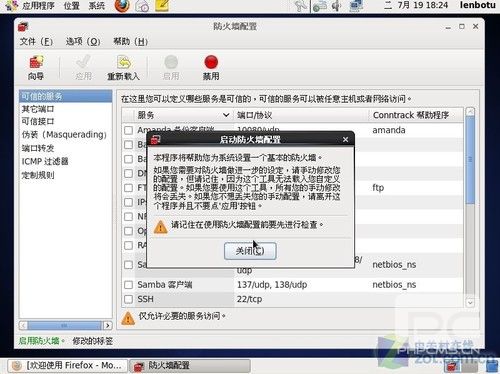
防火墙配置
小结:通过对CentOS的全程体验,我们可以感到这款Linux发行版在功能和特性上越来越出众。即使是屡屡跳票,但是仍然有很多忠实的CentOS粉丝。虽然,免费也是CentOS广受欢迎的一个重要原因,但是免费的Linux发行版多了去了,为何唯独CentOS最受欢迎呢,应用说一款产品的品质是最根本的保证。
扩展阅读
[CentOS] RHEL&Centos下syslog的配置
[桌面] ssh端口转发之windows远程桌面跳板
[配置] CentOS6.0桌面配置新用户创建、日期和时间的修改以及Kdump设置
[CentOS] CentOS 6.5 安装无线网卡驱动实现无线上网
[配置] ckeditor的详细配置
[CentOS] centos下安装phalcon提示成功,phpinfo找不到相关记录
[CentOS] CentOS下安装phalcon
[CentOS] 在CentOS上配置Laravel
[桌面] ssh端口转发之windows远程桌面跳板
[配置] CentOS6.0桌面配置新用户创建、日期和时间的修改以及Kdump设置
[CentOS] CentOS 6.5 安装无线网卡驱动实现无线上网
[配置] ckeditor的详细配置
[CentOS] centos下安装phalcon提示成功,phpinfo找不到相关记录
[CentOS] CentOS下安装phalcon
[CentOS] 在CentOS上配置Laravel
相关阅读
Docker安装问题No default Boot2Docker ISO found locally
navicat mysql 10060_记一次Navicat for MySQL 10060错误的解决过程
在亚马逊AWS EC2 LINUX系统安装WDCP V3失败的原因和解决办法
undefined reference to `SSL_library_init'错误
ecs 搭建nginx 一直报错make[1]: *** [objs/src/event/ngx_event_openssl.o] 错误 1
Ubuntu 16.04 安装openssl 指定版本
[/usr/local/openssl//.openssl/include/openssl/ssl.h] Error 127
Linux编译安装nginx时的依赖安装
Linux 查找已安装软件的方法
如何在ubuntu安装zlib(zlib库安装与使用)
navicat mysql 10060_记一次Navicat for MySQL 10060错误的解决过程
在亚马逊AWS EC2 LINUX系统安装WDCP V3失败的原因和解决办法
undefined reference to `SSL_library_init'错误
ecs 搭建nginx 一直报错make[1]: *** [objs/src/event/ngx_event_openssl.o] 错误 1
Ubuntu 16.04 安装openssl 指定版本
[/usr/local/openssl//.openssl/include/openssl/ssl.h] Error 127
Linux编译安装nginx时的依赖安装
Linux 查找已安装软件的方法
如何在ubuntu安装zlib(zlib库安装与使用)