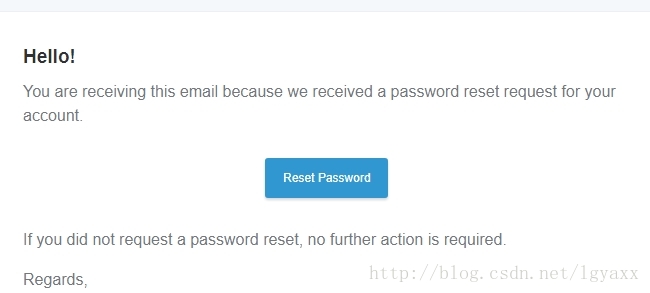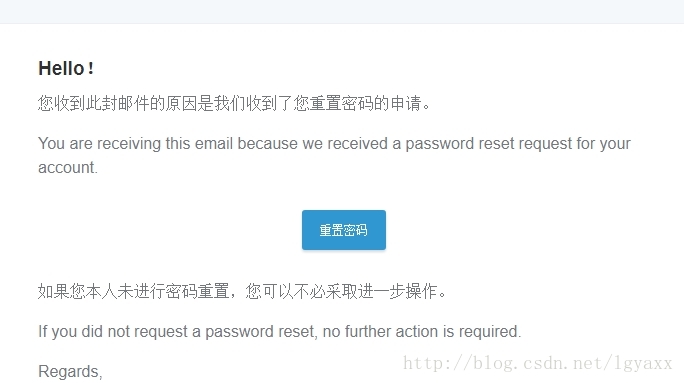laravel 重置密码时发送邮件失败 553错误
错误信息如下
Swift_TransportException in AbstractSmtpTransport.php line 383:Expected response code 250 but got code "553", with message "553 Mail from must equal authorized user
"
通常搜索到的解决方案如下:
修改:
在.env配置中添加
MAIL_FROM_NAME=yourtest@163.com MAIL_FROM_ADDRESS=yourtest@163.com
yourtest@163.com为你注册的邮箱账号和配置的MAIL_USERNAME相同
如果你的.env配置文件确实没有改的话,那么这里需要改一下。
但小编改了之后仍旧不行,后来试了单独调用Mail::send,已经可以发送邮件了,那问题肯定不出在这里,经过排查,小编按照教程修改了ResetPassword拓展了Notification
return (new MailMessage)
->from('admin@abc.org', 'admin')
->subject('重置密码')
->line('您收到此电子邮件是因为我们收到了您帐户的密码重置请求.')
->action('重置密码', url('password/reset', $this->token))
->line('如果您未请求重置密码,则无需采取进一步措施.');
竟然是这里不注意,里面的from内容覆盖了全局的MAIL_FROM_ADDRESS,修改其内容或去掉既可
Laravel里我们可以使用php artisan make:auth来生成一套默认的登陆注册重置邮箱的Authentication System,但是如何修改系统发送给用户的重置密码邮件的样式和内容呢?
虽然默认的邮件样式很美观,但是不免全部是英文,我们至少可以添加进一些中文提示,方便用户查看。
首先我们需要明确的是:
- Laravel 默认的 Notification Class是ResetPassword,位于Illumintate/Auth/Notifications中。
- 我们不应该直接修改位于ResetPassword里的代码,因为如果更新package可能导致覆盖。
我们先来看一下ResetPassword:
<?phpnamespace Illuminate\Auth\Notifications;use Illuminate\Notifications\Notification;use Illuminate\Notifications\Messages\MailMessage;class ResetPassword extends Notification{
public $token; public function __construct($token)
{
$this->token = $token;
} public function via($notifiable)
{
return ['mail'];
} public function toMail($notifiable)
{
return (new MailMessage)
->line('You are receiving this email because we received a password reset request for your account')
->action('Reset Password', url(config('app.url').route('password.reset', $this->token, false)))
->line('If you did not request a password reset, no further action is required.');
}
}可以看到,ResetPassword拓展了Notification这个类,所以我们需要做的就是新建一个Notification类,来完成我们自定义邮件内容的修改:
$ php artisan make:notification ResetPasswordNotification1
输入以上artisan命令,我们会发现在App\Notifications文件夹下多出了一个名为ResetPasswordNotification.php的文件,打开它,我们可以看到其内容跟ResetPassword很相似。我们只需要修改关键的代码即可:
<?phpnamespace Illuminate\Auth\Notifications;use Illuminate\Bus\Queueable;use Illuminate\Notifications\Notification;use Illuminate\Contracts\Queue\ShouldQueue;use Illuminate\Notifications\Messages\MailMessage;class ResetPasswordNotification extends Notification{
use Queueable; public $token; public function __construct($token)
{
$this->token = $token;
} public function via($notifiable)
{
return ['mail'];
} public function toMail($notifiable)
{
return (new MailMessage)
->line('这里可以放我们需要添加的内容')
->line('You are receiving this email because we received a password reset request for your account')
->action('Reset Password', url(config('app.url').route('password.reset', $this->token, false)))
->line('这里可以放我们需要添加的内容')
->line('If you did not request a password reset, no further action is required.');
}
}可以看到,我们可以以line作为单位来添加我们需要的信息。
那么信息内容搞定了,怎么样修改邮件样式呢?首先我们需要能够修改信息的Blade模板:
$ php artisan vendor:publish --tag=laravel-notifications1
以上命令把包裹里的模板发布到resources/views/vendor/notifications文件夹中,这样我们只需要修改resources/views/vendor/notifications/email.blade.php就可以了。
最后一步,我们在User模型里添加:
/**
* Send the password reset notification.
*
* @param string $token
* @return void
*/public function sendPasswordResetNotification($token){
$this->notify(new ResetPasswordNotification($token));
}这样,我们就可以使用ResetPasswordNotification来进行邮件的发送了。
模板的修改很简单,这里就不赘述了,完成后,我们可以看到新的邮件内容:
[] Parallel.For出现的奇怪问题
[mail] laravel 重置密码时发送邮件失败 553错误
[laravel] Linux宝塔上部署laravel项目报错403/404/500
[] Jupyter Notebook 本机访问正常,局域网访问有登录界面,输入密码后空白
[mail] Expected response code 250 but got code "530", with message "530 5.7.1 Authentication required "
[laravel] laravel Warning: file_exists(): open_basedir restriction in effect.
[] Spire.Doc进行文档合并时总是会把新插入的文档格式变了
[laravel] laravel JWTAuth实现api接口鉴权(基础篇)
[] 使用spire.doc免费版SDK导出word只支持500行问题解决
Laravel 9以上的兼容性问题must be compatible with MigrationCreator::populateStub
1071 add unique `translations_table_name_column_name_foreign_key_locale_unique
laravel的几个有意思的VSCode扩展
Linux宝塔上部署laravel项目报错403/404/500
laravel Warning: file_exists(): open_basedir restriction in effect.
laravel JWTAuth实现api接口鉴权(基础篇)
SessionGuard::factory does not exist
Type error: Argument 1 passed to Tymon\JWTAuth\JWT::fromUser() must be an instance of Tymon\JWTAuth\Contracts\JWTSubject, instance of App\User given
laravel jwttoken jwt attempt laravel auth->attempt() 返回false