vs2017添加引用报错 对COM组件的调用返回了错误HRESULT E_FAIL
vs2017添加引用的时候报错 对COM组件的调用返回了错误HRESULT E_FAIL
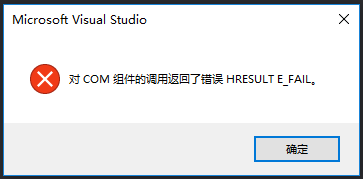
解决方法如下
1、运行 VS2017的开发人员命令提示符
2、cd C:Program Files (x86)Microsoft Visual Studio2017EnterpriseCommon7IDEPublicAssemblies
3、gacutil -i Microsoft.VisualStudio.Shell.Interop.11.0.dll
4、重新打开vs2017,错误解决
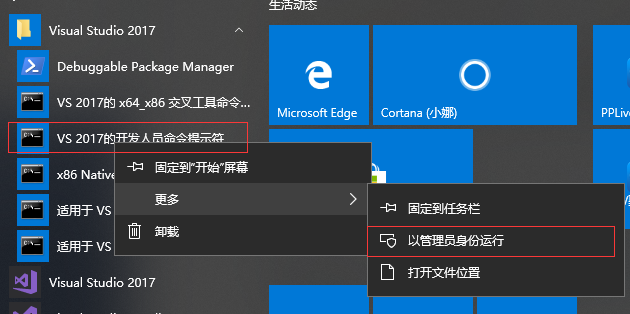
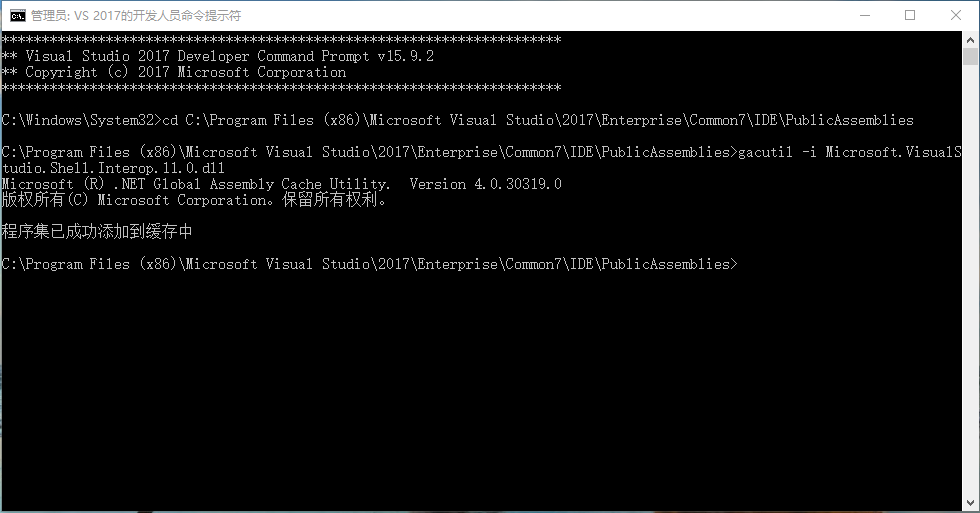
When I try to Add a reference in Visual Studio 2017, I get this error: error HRESULT E_Fail has been returned from a call to a COM Component
Repaire with Visual Studio Installer doesn't fix the problem.
Just experienced this issue. The first time you get this error message you get a window with a reference to the ActivityLog.xml that contains information about the underlying error. If you click No the error gets suppressed and replaced with a generic "Error HRESULT E_FAIL has been returned from a call to a COM component".
I only realised this because we got the message again after updating VS. This is what we did to solve it:
Go to your `C:Users{USER}AppDataRoamingMicrosoftVisualStudio` folder, and you should find a folder in there called `15_{id}`. Open it, and have a look at the `ActivityLog.xml`. If you have a look in it you should find the error in there and the library that's causing it. In my case it was caused by `Microsoft.visualstudio.shell.interop.IVsReferenceManager2` within the `Microsoft.VisualStudio.Shell.Interop.11.0.dll` library.
This post helped me solve the issue then: https://social.msdn.microsoft.com/Forums/officeocs/en-US/4eea5785-0a83-4389-89e3-209a5a4432c0/referencemanagerpackage-fails-to-install-vs-2017-community-edition?forum=vssetup
#1 Open "Developer Command Prompt for VS 2017" as Admin
#2 CD into "C:Program Files (x86)Microsoft Visual Studio2017ProfessionalCommon7IDEPublicAssemblies"
#3 Run "gacutil -i Microsoft.VisualStudio.Shell.Interop.11.0.dll"
After a restart, it all worked well.
[COM] 解决C#调用执行js报检索 COM 类工厂中 CLSID 为 {0E59F1D5-1FBE-11D0-8FF2-00A0D10038BC} 组件失败
[COM] COM+应用程序错误(错误代码8004E00F)COM+ 无法与 Microsoft 分布式事务协调程序交谈的解决方法
[COM] COM+无法与Microsoft分布式事务协调程序交谈
[COM] MFC 中ListBox 与 ComboBox 中的文本如何实现水平居中与垂直居中
如何从 VSCode 中的键和键快捷方式运行自定义任务(不同于测试或构建)?
VS2019 离线安装方法详解,为什么一直在尝试连接网络安装不上
拷贝工程编译出现错误信息:Internal error during IMAGE::BuildImage
ViusalStudio进行调试时无法拖拽文件进程序
将VSCode设置成中文语言环境
VisualStudio性能查看器无法启动
vs2017添加引用报错 对COM组件的调用返回了错误HRESULT E_FAIL
未找到与约束ContractName Microsoft.VisualStudio.Text.匹配的导出
VS调试 不会命中断点,源代码与原始版本不同的解决办法